Open topic with navigation
Running Reports and other External Applications
- The External Application - Execute function is where Reports and other External Applications can be run from.
- Examples of other External Applications are custom built interface programs that provide a link to other systems.
- There is a large number of Reports. To help manage your day-to-day operations, you can nominate certain Reports / External Applications that you use frequently as Favourites.
Menu
| Reports |
> |
External Application - Execute |
Mandatory Prerequisites
Prior to running External Application - Execute, refer to the following Topics:
Screenshot: External Application Execute
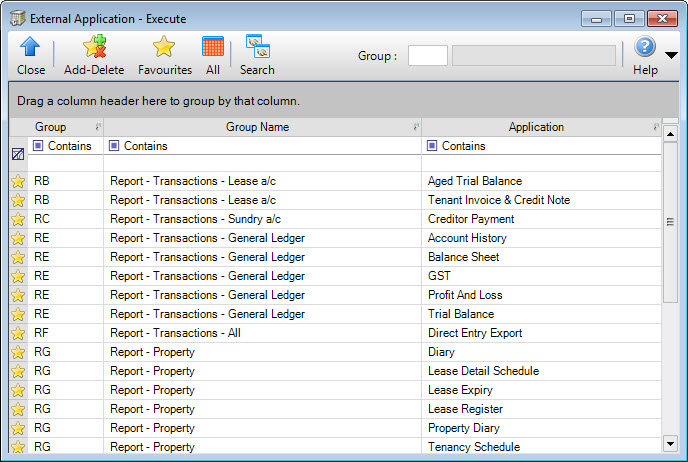
External Applications table: this is initially populated with all the Reports / External Applications previously nominated as the Operators Favourites. All Reports / External Applications including favourites can be shown by clicking the Application tool-bar push button: All.
 Group: this is the External Application Group. Locate a value to filter rows in the External Application table.
Group: this is the External Application Group. Locate a value to filter rows in the External Application table.
How Do I : Run a Report / External Application
- Unless the required External Application is visible, fully populate the External Application table by clicking the Application tool-bar push button: All.
- Double click the desired row to open the Report / External Application.
How Do I : Nominate or Remove a Report / External Application as an Operator Favourite
- Toggle the set Favourites mode by clicking the Application tool-bar push button: Add / Delete.
- Double click the desired row to nominate (or remove) the Report / External Application as a Favourite.
- To view your Favourites click the Application tool-bar push button: Favourites.
Favourites are highlighted with an icon at the start of the row.
Related Topics
External Application - Execute is associated with the following topics:
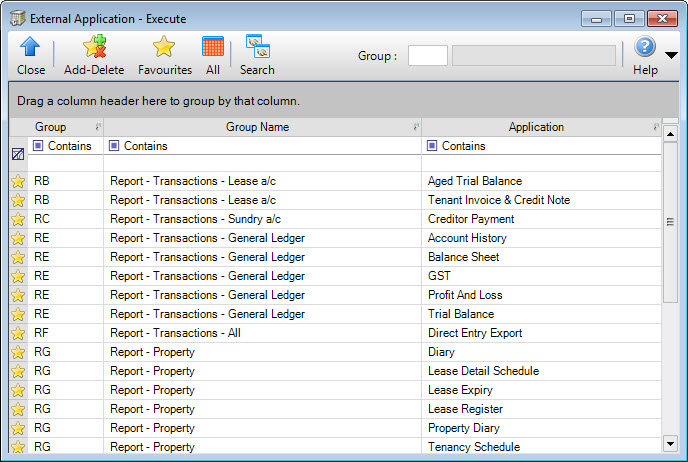
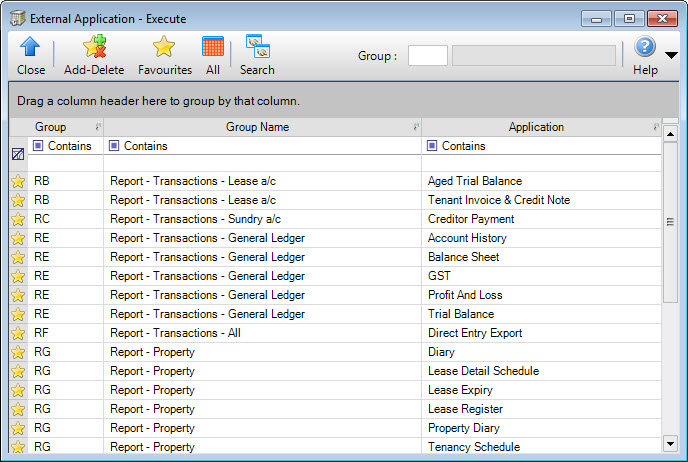
Group: this is the External Application Group. Locate a value to filter rows in the External Application table.